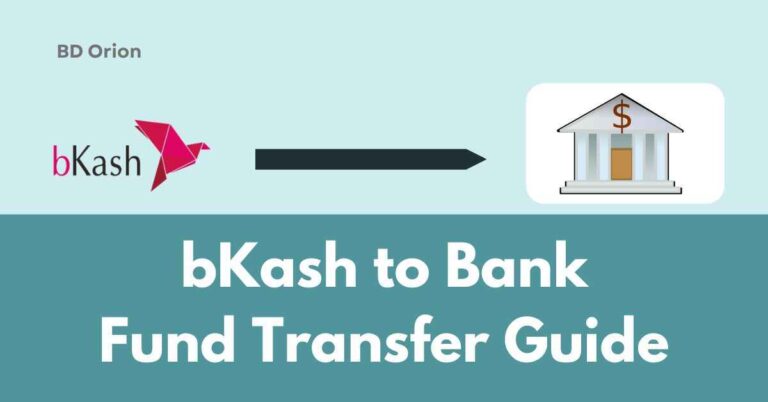Bank Account to bKash Account Money Transfer Guide
Even though we have an ATM card for our bank account, in many cases we transfer money from the bank account to a bKash account instead of withdrawing cash from a distant ATM.
This way, we can cash out the money easily from a nearby agent. To do this, we first need to know how to transfer money from a bank account to a bKash account.
This article discusses that process. So let’s find out the step-by-step method and other important information.
Required Info to Transfer Money From Bank Account to bKash Account
The easiest way to transfer money from a bank account to a bKash account is by using a Visa debit or MasterCard.
You will need your bank account’s Visa debit card number, the card’s expiry date, CVN (Card Verification Number), your name, and the bKash account number.
You can also transfer money directly from the bank account without using a card, but that will require additional information related to the bank account.
Bank to bKash Money Transfer Guide
Here is the detailed procedure on how to transfer money from a bank account to a bKash account using a Visa debit card.
So, follow the method outlined below to transfer money from your bank account to a bKash account.
- First, log in to your bKash app.
- Then, click on the “Add Money” option on the home page.

- After that, two options will appear on the screen: Bank to bKash and Card to bKash.

- If you want to transfer money by providing your bank account information, select the Bank to bKash option.
- If you want to transfer money from your card to bKash using the shortcut method, select the Card to bKash option.
- After that, provide the bKash account number. If you add money to your own mobile number, select that.

- In the following box, provide your bKash account number and enter the amount of money you want to add.
- If you are transferring via card, in the next step, you need to select either a MasterCard or a Visa card.

- In the next step, you will need to provide either the bank’s information or the card’s information.

- The next step is to provide your card information, such as the card number, cardholder’s name, card expiration date, and CVN. You can find the CVN on the back of your card.
- So, after providing this information, click the “Continue” button.
- Then, an OTP will be sent to your mobile number connected to your bank account. Enter this PIN and click the “Submit” button.
- It will show as processing, and if all the information is correct, the money will be successfully transferred from your bank account to your bKash account.
Read also BKash to Bank Money Transfer Guide if you want to do it.
How Long Does it Take to Transfer?
When transferring money from a bank account to a bKash account, it won’t take more time than just providing the necessary information.
Once the process is initiated, the money will be transferred immediately to your bKash account. So, the whole process may take around 2 to 5 minutes.
Bank to bKash Transfer Limitation
There are some limitations when transferring money from a bank to a bKash account.
In many banks, the maximum amount that can be transferred daily is 50,000 BDT, and the maximum amount that can be transferred monthly from your bank account to a bKash account is 300,000 BDT.
Is There Any Charge to Transfer Funds from Bank to bKash?
No, there will be no charge when transferring money from a bank account to a bKash account through the bKash app. It can be transferred completely free of charge.
Can You Transfer Money to bKash from Abroad?
Yes, you can. If you are living abroad and have a bank account, you can directly transfer money from your bank account to anyone’s bKash account in your home country.
There will also be no charge in this case.