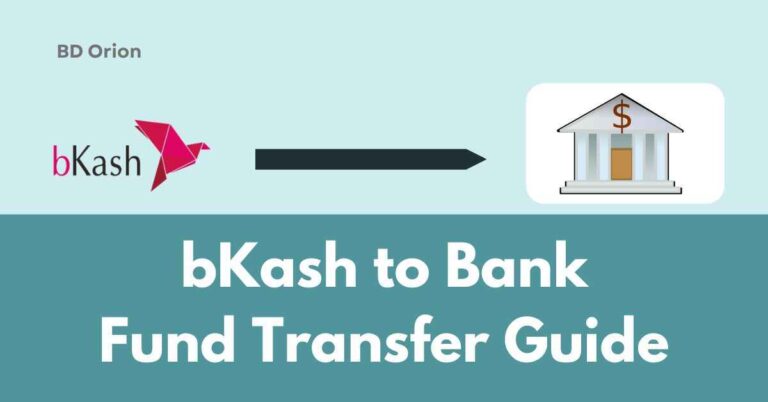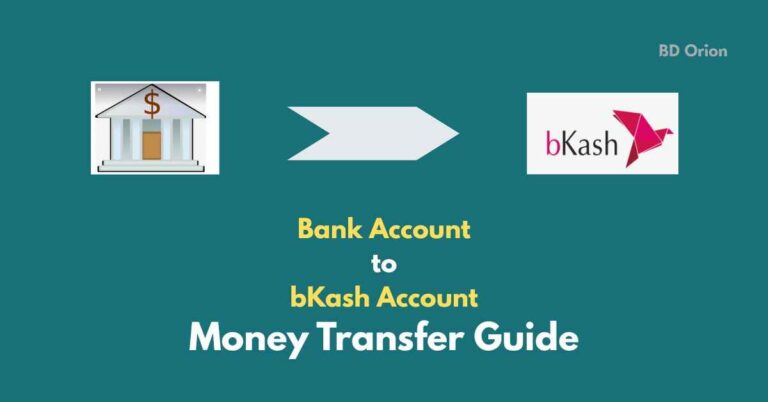How to Open a Nagad Account 2025
Currently, Nagad account is very popular as a mobile banking service, alongside bKash. Nagad has gained significant popularity.
You can open a Nagad account either with an NID card or without it.
Below is the detailed procedure on how to open a Nagad account, what documents will be required, and other related information.
What is a Nagad Account?
A Nagad account is a popular mobile banking system that can be used by everyone, from students to the elderly.
Through a Nagad account, people who do not have a bank account can complete their banking transactions.
What is a Nagad Islamic Account?
Nagad primarily offers two types of accounts: one is interest-based, and the other is non-interest-based. The Nagad Islamic account is an account where you will not receive any profit.
It is primarily used for halal banking. Since Bangladesh is a Muslim-majority country, the Nagad Islamic account is currently the most popular.
Benefits of a Nagad Account
With Nagad mobile banking, a person can complete all their transactions. Below are some notable benefits of a Nagad account:
- You can easily transfer money to other Nagad accounts.
- With a large number of agents, you can cash out from your Nagad account easily.
- You can recharge your mobile at any time.
- You can easily transfer money from Nagad to any bank.
- You can pay various educational fees through your Nagad account.
- You can pay utility bills, such as electricity, water, gas, internet bills, and other bills through your Nagad account.
- Personally, you can save small amounts through your Nagad account.
- Nagad’s cash-out charge is very low, so there is no need to worry about the cash-out fee.
Requirements to Open a Nagad Account
If you want to open a Nagad account, you will need your NID card, signature, and face verification for opening an account through the Nagad app.
However, if you open a Nagad account via USSD code on your mobile, no documents are required; you only need to have the SIM card inserted in your mobile.
Nagad Account Opening Guide
A Nagad account can generally be opened in two ways: one is through the USSD code, and the other method is by directly opening it online via the Nagad app.
The USSD method doesn’t work right now. You have to open a Nagad account with the Nagad app on your smartphone.
As mentioned earlier, for opening an account through the Nagad app, an NID card will be required. Below, the method is presented in detail.
Learn also- How to Open a bKash Account
Nagad Account Opening Guide Through Nagad App
The second method to open a Nagad account is through the Nagad app. To open an account through the app, you must have your NID card ready and follow the procedure below.
- First, install the Nagad app from the Play Store.
- Once the app is installed, open it.
- Since you do not have an account yet, press the “Open New Account” button at the bottom.
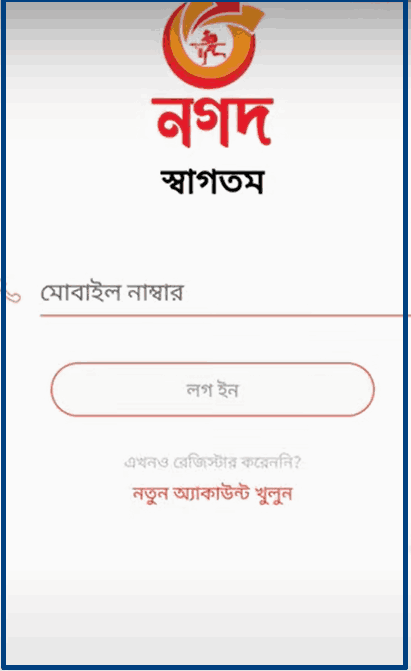
- After that, you will be prompted to provide your mobile number to create an account.
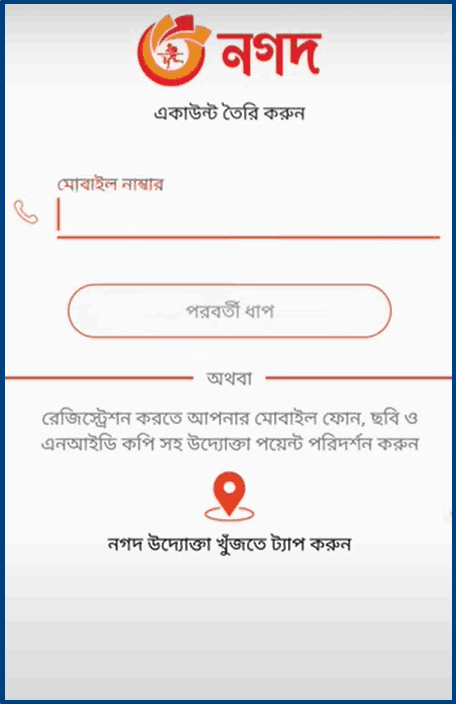
- Enter the mobile number on which you want to open your Nagad account. The number you enter must be inserted into the phone.
- After entering the number, select the operator and click the “Next” button.
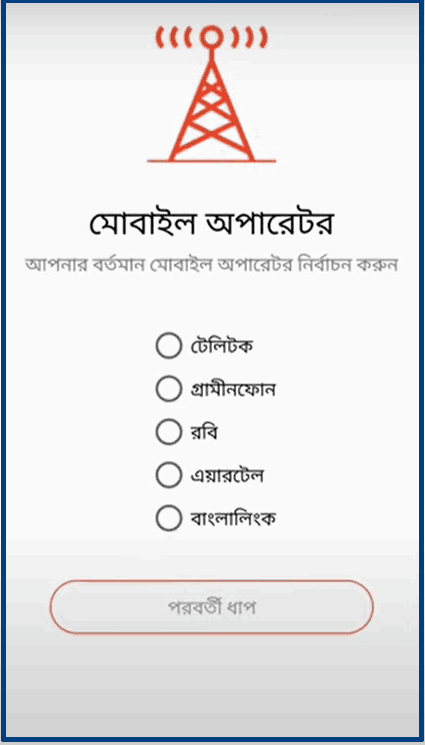
- On the next screen, you will be asked to provide a verification code.
- A verification code will be sent to your phone. Enter the code here and click the “Next” button.
- After that, select the type of your Nagad account. It is advisable to select Nagad Islamic account.
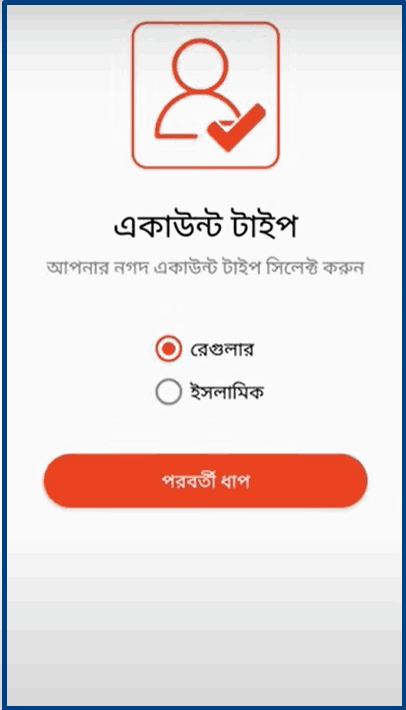
- The next step is to scan and upload the front and back images of your NID card.
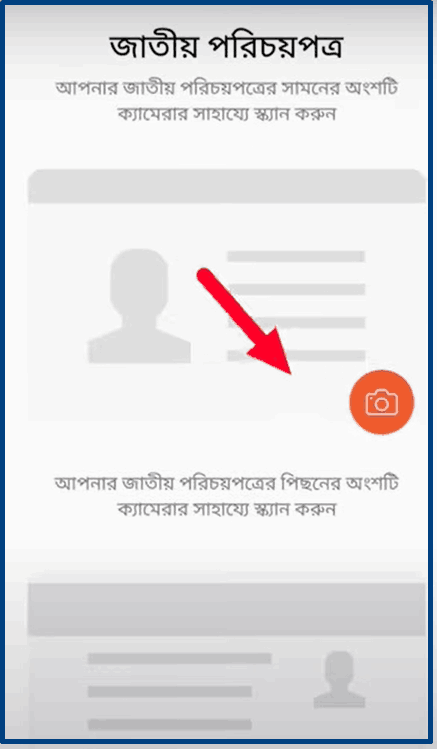
- To do this, click the camera icon, which will open your camera.
- Scan and upload the front and back pages of your ID card clearly. After this, click the “Submit” button.
- The next step will require you to do a face verification. For this, there will be an “Open Camera” option.
- Clicking this will open your camera. Position your face in front of the camera.
- Once the face verification is complete, click the “Next” button.
- On the next screen, you will be asked some questions related to your account.
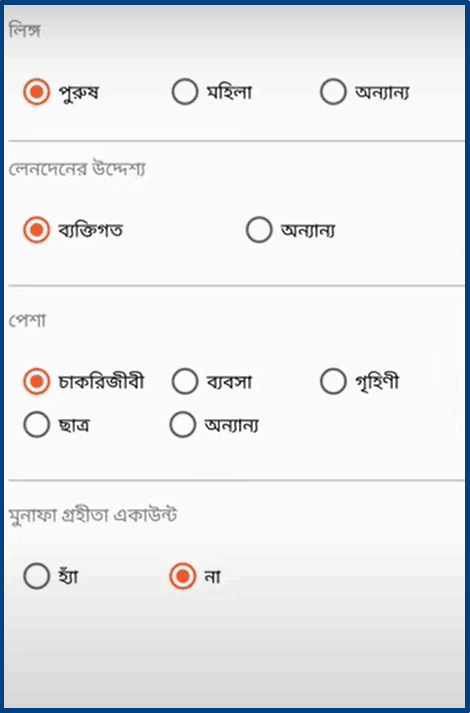
- Provide the answers to these questions. The following step will require you to provide your signature.
- Draw your signature accurately on the phone’s screen.
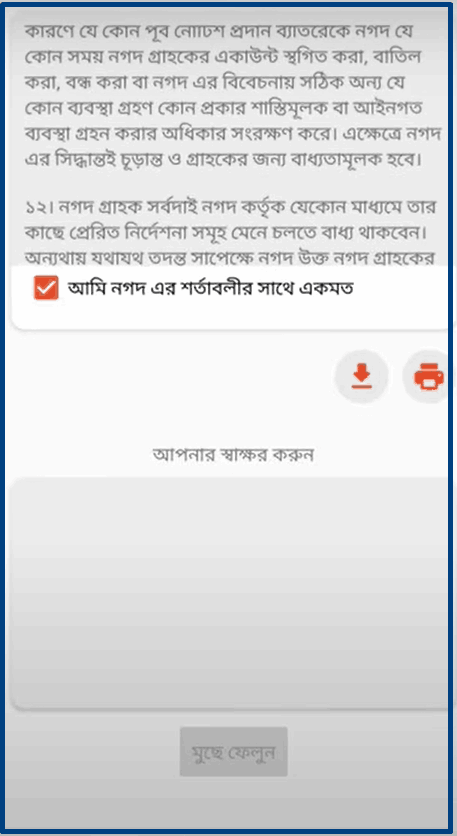
- You can also write your name here because this signature may be required during future Nagad account verifications.
- After that, click the “Next” button to proceed with opening the Nagad account.
- In the final step, you will need to set up a four-digit PIN for your Nagad account. Choose any four digits for your PIN.
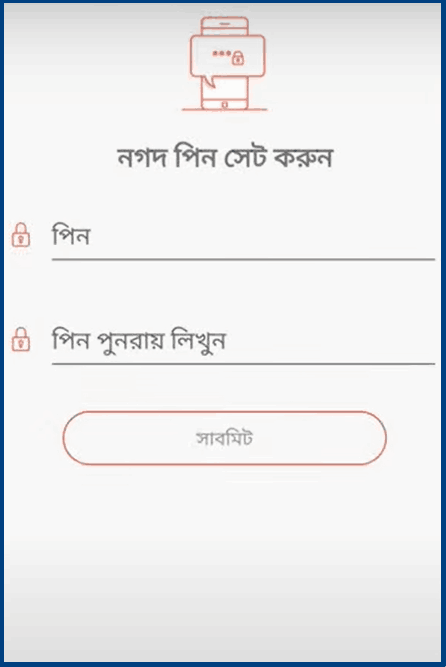
- Be sure to remember this, as it will be required later for logging in, cashing out, checking your balance, and other activities in your Nagad account.

- Once the PIN is set up, your Nagad account will be opened, and you can start using it.
How to Check Balance After Opening?
After opening a Nagad account, you can check its balance in two ways: one through the USSD code and the other through the Nagad app.
- To check the balance of your Nagad account through the USSD code, first go to the dial option on your phone and dial *167#.
- After dialing, you will see several options. Option 7 will show “My Nagad.” So, type 7 and press “Send.”
- In the next interface, you will see “Balance Inquiry” as the first option. So, type 1 and press “Send.”
- The next step will ask you to provide your Nagad account PIN, which you set up when creating the account.
- After entering the PIN, press “Send,” and your balance will be displayed.
Alternatively, to check the balance via the Nagad app, first open the Nagad app and log in by entering your PIN.
Then, at the top, there will be a button labeled “Balance.” Tap here, and your balance will be displayed.
How Many Nagad Accounts Can You Open With the Same NID Card?
You can only open one Nagad account with a single SIM card or with a SIM card registered under one person’s name.
If a person has multiple SIM cards, they can open a Nagad account from each SIM card.
However, you can only use one Nagad account under one NID card. Any additional Nagad accounts will be automatically disabled.
FAQs About Nagad Account
Some important questions about Nagad accounts have been raised here to give you a clearer understanding of Nagad accounts.
Can I convert my account to a Nagad Islamic account after opening it?
Yes, after opening your account via the Nagad app, you can convert your account to an Islamic account.
Can I open a Nagad account in the country and use it abroad?
No, you cannot use a Nagad account abroad after opening it in the country.
The phone you use to operate your Nagad account must have the SIM card that is connected to your Nagad account.
Since foreign countries do not allow the use of local SIM cards, you will not be able to use your Nagad account abroad.