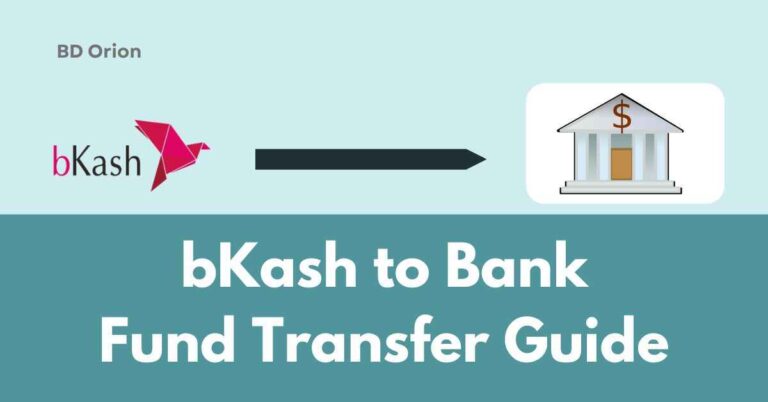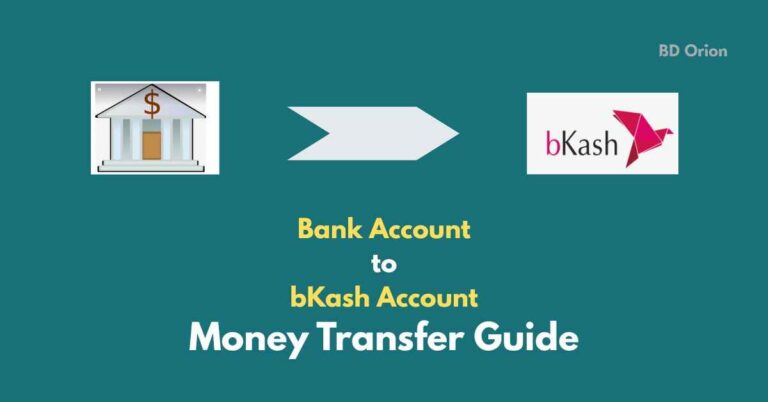bKash Account PIN Change/Reset 2025: A Step-by-Step Guide
For those of us who use a bKash account, if someone finds out the PIN of your bKash account while using it, it can be extremely risky for your bKash account.
If this happens, change your bKash account PIN as soon as possible.
However, if you forget your bKash account PIN, what should you do? In this case, there is no need to worry.
You can easily reset the PIN either by dialing the USSD code on your mobile or through the bKash app.
The detailed procedures for changing and resetting the bKash account PIN are presented in this article. Let’s get started.
bKash PIN Changing Guide
First, let’s learn about changing the bKash account PIN.
If someone else finds out your bKash PIN, or if you have difficulty remembering it, or for any other reason you want to change your bKash PIN, you can do it using the method mentioned below.
Let’s first learn how to change the bKash account PIN by dialing the USSD code. Follow the steps below carefully:
- First, go to the dial pad on your phone and dial *247#.

- Then you will see several options on the screen. Option number 9 is “My bKash.” So, type 9 and send.

- On the next interface, you will find the “Change PIN” option. So, type the corresponding number for that option and send.

- In the next step, you have to enter your current bKash account PIN.

- Then you need to enter your new PIN. So, in the first box, enter the new five-digit PIN you want to set.
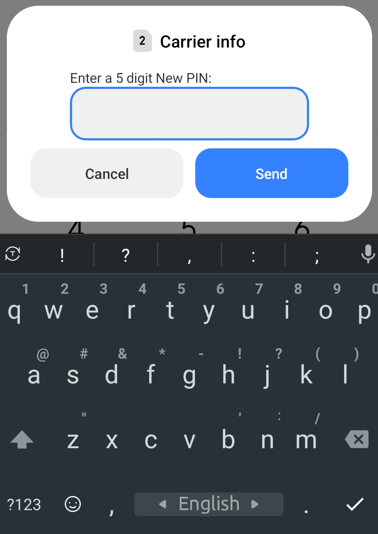
- Enter the same PIN again in the confirmation box.
- After submitting, your bKash account PIN will be changed and you can now use the new PIN.
Can You Change PIN Through bKash App?
To change the bKash account PIN, you must dial the USSD code. You cannot change the PIN from the bKash app.
However, you can use the bKash app to reset the PIN.
bKash Account PIN Reset
What should you do if, for some reason, you forget the PIN of your bKash account? Many people forget their bKash PIN because it’s difficult or because they haven’t used their account for a long time.
But there’s no need to worry. You can easily reset your bKash PIN using two methods.
The first method is through USSD code, and the second is through the bKash app. Both methods are explained in detail below.
bKash Account PIN Reset Through USSD Code
Let’s first see how you can reset your bKash account PIN by dialing the USSD code.
If you opened your bKash account using your NID (National ID) card, you will need your NID number and any one of your last ten transaction details. Follow the steps below:
- First, go to your phone’s dial option and dial *247#.
- From the options on the screen, you’ll see that option number 10 is “Reset PIN.” So, type 10 and send.
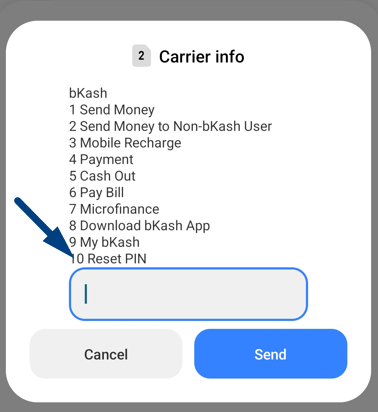
- On the next interface, if your bKash account was opened using your NID card, then enter your NID number here.
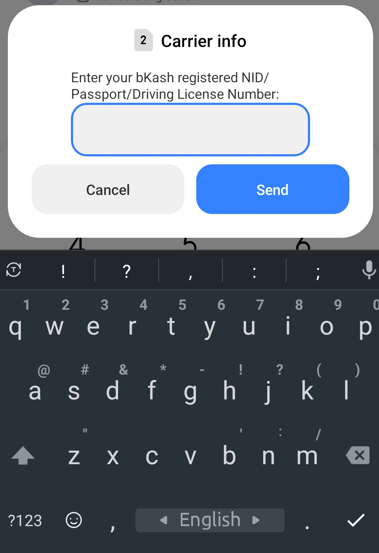
- If you opened your account using other documents, like a passport or driving license, then provide your passport number or driving license number.
- So, input the document number and send.
- In the next step, you have to provide your year of birth. Make sure this matches the information on the document you provided. So, enter your four-digit birth year and send.
- In the following step, you’ll need to provide details of any one transaction from your last 10 transactions within the past 90 days.
- For example, if you have sent money to someone, you need to provide the amount you sent.
- Alternatively, if you did a mobile recharge, then provide the amount of any one mobile recharge transaction from the last 10.
- Suppose you recharged your mobile for 49 Taka among the last ten transactions. Then select the mobile recharge option and enter 49 and send.
- Or, if you sent money to someone, enter the amount you sent and send.
- If you didn’t do any transaction for the last 90 days, then select “No.”
- If the information is correct, the process will be successfully completed. Then, a temporary PIN will be sent to your bKash account’s mobile number by bKash.
- Using this PIN, you must log in and set a new PIN within 72 hours.
- Setting a New PIN Using the Temporary PIN
Once you receive the temporary PIN on your phone, dial *247# again. - Then log in using the temporary PIN.
- Next, provide your new PIN. It must be five digits.
- In the “Confirm PIN” option, enter your new PIN again.
- After sending, your new PIN will be successfully set up, and you can start using it right away.
bKash Account PIN Reset Through bKash App
If you prefer not to dial the USSD code, you can reset your bKash account PIN directly through the bKash app. For this, you will need to complete face verification.
Let’s take a look at the process:
- First, open your bKash app and enter your number.
- Then click on the “Forgot PIN” option below.
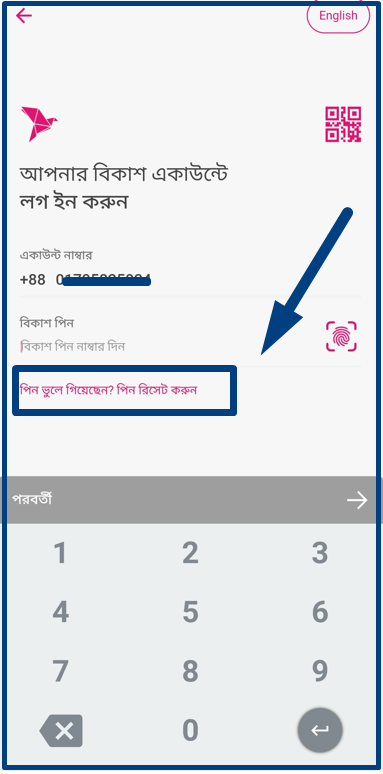
- Some Terms and Conditions will appear. You may read them if you want.
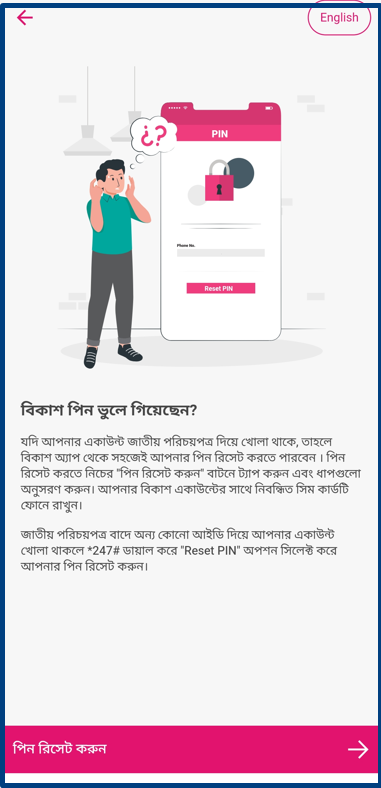
- Next, click on the “Reset PIN” option.
- A verification code will be sent to your mobile number. You need to enter it here.
- However, remember that the mobile phone used for resetting must have the SIM card of your bKash account inserted in it.
- Enter the 6-digit verification code sent by bKash to verify your mobile number.
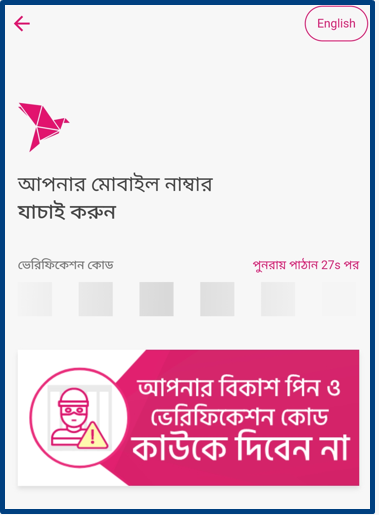
- In the next step, you have to complete face verification. To do this, click on the “Scan Face” button.
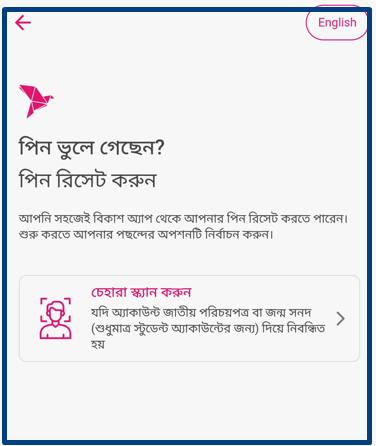
- Your phone’s camera will open.
- The face scan is done in a few steps:
- First, hold the phone straight in front of your face.
- Then, tilt your head upward.
- Look to the right or left and smile.
- These types of instructions will be provided to you.
- So, complete the face verification as instructed.
- Once your face is successfully verified, bKash will send a temporary PIN to your phone.
- Use this temporary PIN to log in to the bKash app again and set up a new PIN.
- You can set a five-digit PIN using a combination of different numbers.
- In the “Confirm PIN” option, enter your newly created PIN again.
- Then click on “Confirm” and your bKash account PIN will be successfully reset.
bKash PIN Change/Reset From bKash Branch
If the above-mentioned methods for changing or resetting your bKash account PIN seem difficult to you or you are having trouble understanding them, then you should definitely visit the nearest bKash branch and inform them about the issue.
In this case, they will help you change or reset your bKash account PIN.
bKash Contact
If you want to know any information related to changing or resetting your bKash account PIN or need help regarding this issue, you can directly call the bKash account helpline number 16247 and talk to a bKash customer manager to get assistance for solving your problem.