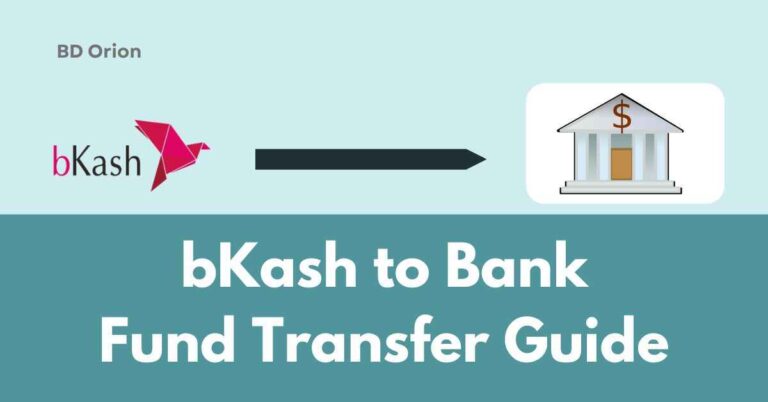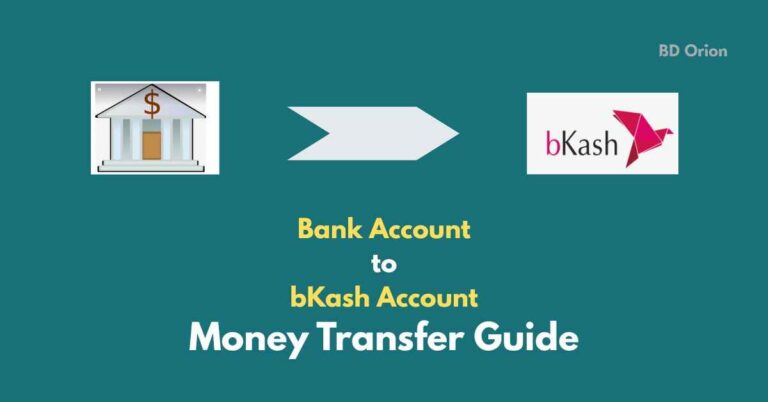Card to bKash Add Money: The Complete Guide for Easy Mobile Banking in Bangladesh 2025
Are you looking for a quick and secure way to add money to your bKash account without visiting an agent? The Card to bKash add money service has revolutionized digital banking in Bangladesh, making it easier than ever to transfer funds from your bank cards directly to your mobile wallet. This comprehensive guide will walk you through everything you need to know about this convenient service.
What is Card to bKash Add Money Service?

Card to bKash add money is a groundbreaking digital financial service that allows users to transfer funds from their Visa, Mastercard, or American Express cards directly to any bKash account. This service eliminates the need to visit physical agents or ATMs, providing customers with 24/7 accessibility and instant money transfers.
The service works seamlessly with both debit cards and credit cards issued by any bank in Bangladesh. Whether you hold a card from BRAC Bank, Dutch-Bangla Bank, City Bank, or any other financial institution, you can easily add money to your bKash wallet using this innovative feature.
Why Choose Card to bKash for Adding Money?

Ultimate Convenience
Gone are the days of searching for bKash agents or standing in long bank queues. With Card to bKash, you can add money to your account from anywhere, anytime. The process takes less than two minutes and works around the clock, making it perfect for emergency situations or late-night transactions.
Enhanced Security Features
Your financial security is paramount. The Card to bKash service employs advanced encryption technology and One-Time Password (OTP) verification to ensure your transactions remain safe and secure. Every transaction is protected by multiple layers of security, giving you complete peace of mind.
Cost-Effective Solution
One of the most attractive features of Card to bKash add money is that it’s completely free from bKash’s end. However, some banks may charge a nominal fee for credit card transactions as per their regulations. Most debit card transactions remain completely free, making it an economical choice for regular users.
Supported Card Types for bKash Add Money

Visa Cards
All locally issued Visa debit and credit cards work perfectly with the service. Whether you have a Visa Classic, Visa Gold, or Visa Platinum card from any Bangladeshi bank, you can seamlessly transfer money to your bKash account. The daily limit for Visa card to bKash transfers is BDT 50,000, with a monthly limit of BDT 300,000.
Mastercard Integration
Mastercard users can also enjoy the convenience of adding money to their bKash accounts. All Mastercard-branded debit, credit, and prepaid cards issued by Bangladeshi banks are compatible with this service. The process maintains the same security standards and transaction limits as Visa cards.
American Express Support
Recently, American Express (Amex) cards have been added to the bKash add money service, expanding options for premium cardholders. City Bank customers with CityMaxx and Amex cards can now easily transfer funds to their bKash accounts using the same streamlined process.
Step-by-Step Guide: How to Add Money from Card to bKash

Adding money from your bank card to bKash is incredibly simple. Follow these detailed steps to complete your first transaction:
Step 1: Launch the bKash App
Start by opening the bKash mobile app on your smartphone. If you haven’t installed the app yet, download it from the Google Play Store or Apple App Store. Ensure you’re logged into your bKash account with your registered mobile number and Mobile Menu PIN.
Step 2: Navigate to Add Money
On the app’s home screen, locate and tap the “Add Money” icon, which is prominently displayed among the main services. This action will open a new screen with various money-adding options available to you.
Step 3: Select Card to bKash
From the available options, tap on “Card to bKash”. You’ll then see different card options including Visa, Mastercard, and American Express. Select the type of card you want to use for the transaction.
Step 4: Choose Your Target Account
The system will automatically display your bKash account number. If you’re adding money to your own account, proceed with the default selection. However, if you want to add money to someone else’s bKash account, select “Other Account” and carefully enter their account number.
Step 5: Enter Transaction Amount
Input the amount you wish to transfer from your card to the bKash account. Remember that the minimum amount is typically BDT 10, and the maximum daily limit is BDT 50,000. Ensure you have sufficient balance in your bank account to cover this amount.
Step 6: Provide Card Information
Now comes the crucial step of entering your card details. You’ll need to provide:
- Card number (16-digit number on the front of your card)
- Cardholder’s name (exactly as written on the card)
- Expiry date (MM/YY format)
- CVV number (3-digit security code on the back of your card)
For faster future transactions, you can choose to save your card information securely within the app.
Step 7: OTP Verification Process

After entering your card details, you’ll be redirected to a secure page where you need to enter the One-Time Password (OTP) sent to your registered mobile number by your bank. This additional security step ensures that only you can authorize the transaction.
Step 8: Confirm and Complete Transaction
Once you enter the correct OTP, review all transaction details one final time and tap “Confirm” or “Proceed”. The money will be transferred from your card to the bKash account within a few seconds, and you’ll receive confirmation messages from both your bank and bKash.
Transaction Limits and Fee Structure
Understanding the limits and charges for Card to bKash transactions helps you plan your financial activities effectively:
Daily and Monthly Limits
The service comes with reasonable limits that accommodate most users’ needs:
- Daily limit: BDT 50,000 per day
- Daily transaction count: Maximum 20 transactions per day
- Monthly limit: BDT 300,000 per month
- Monthly transaction count: Maximum 50 transactions per month
Comprehensive Fee Structure
The Card to bKash add money service is designed to be affordable:
- bKash charges: Free for all users
- Bank charges: Most banks don’t charge for debit card transactions, but some may charge for credit card usage
- Government taxes: No additional taxes or VAT on this service
It’s always wise to check with your bank about any potential charges before making large transactions.
Troubleshooting Common Issues

Even with advanced technology, users sometimes face challenges. Here are solutions to the most common problems:
Transaction Failed but Money Deducted
If your transaction fails but money is deducted from your bank account, don’t panic. This temporary hold usually resolves automatically within 10 working days. If the money doesn’t return within this timeframe, contact your card-issuing bank immediately for assistance.
OTP Not Received
Sometimes, the OTP might be delayed due to network issues. Wait for a few minutes and check your messages. If you still don’t receive it, ensure your mobile number registered with the bank is active and has good network coverage.
Card Not Enabled for Online Transactions
If your card isn’t working, it might not be enabled for e-commerce transactions. Contact your bank’s customer service and ask them to activate online transaction facilities for your card.
Blank OTP Screen on iPhone
iPhone users sometimes experience blank OTP screens. This is usually a compatibility issue between the bank’s system and iOS. Contact your bank and inform them about your device type and iOS version for a quick solution.
Security Best Practices for Safe Transactions

Protecting yourself while using Card to bKash services is crucial:
Never Share Personal Information
Your OTP, card details, and bKash PIN are confidential. Never share these with anyone, including people claiming to be from bKash or your bank. Legitimate organizations never ask for sensitive information over phone calls or messages.
Use Secure Networks
Always perform Card to bKash transactions using secure internet connections. Avoid public Wi-Fi networks for financial transactions, as they can be vulnerable to security breaches.
Regular Account Monitoring
Keep track of your bank account and bKash account statements. Report any unauthorized transactions immediately to both your bank and bKash customer service.
Keep Your App Updated
Always use the latest version of the bKash app to benefit from the latest security features and bug fixes. Enable automatic updates on your smartphone for convenience.
Benefits for Different User Groups

For Students
Students find Card to bKash extremely useful for managing their educational expenses. They can receive money from parents’ cards directly into their bKash accounts, making it easier to pay for tuition, books, and other necessities without handling cash.
For Working Professionals
Working professionals appreciate the convenience of Card to bKash for managing their salary and expense accounts. They can quickly transfer money for emergency expenses, family support, or investment purposes without taking time off work to visit banks or agents.
For Small Business Owners
Small business owners use Card to bKash to manage cash flow, pay suppliers, and handle employee payments. The service helps them maintain better financial records and reduces the risks associated with carrying large amounts of cash.
For Freelancers and Remote Workers
Freelancers and remote workers find Card to bKash invaluable for converting their earnings into local bKash funds for daily expenses and bill payments, especially when receiving payments on international cards.
Future of Card to bKash Services

The Card to bKash add money service continues to evolve with new features and improvements. bKash regularly updates its system to support more card types, increase transaction limits, and enhance security measures. Future developments may include support for international cards, reduced fees, and integration with more payment systems.
As Bangladesh progresses toward a digital economy, services like Card to bKash will play an increasingly important role in financial inclusion and digital transformation. The service is expected to expand its capabilities, potentially including support for cryptocurrency wallets, international remittances, and cross-border payments.
Conclusion
Card to bKash add money has truly revolutionized digital banking in Bangladesh by providing a safe, convenient, and affordable way to transfer funds from bank cards to mobile wallets. Whether you’re adding money to your own account or helping a family member, this service offers unmatched convenience and security.
The step-by-step process is simple enough for anyone to follow, while the robust security measures ensure your financial information remains protected. With support for Visa, Mastercard, and American Express cards, virtually every cardholder in Bangladesh can benefit from this innovative service.
As Bangladesh continues its journey toward becoming a cashless society, services like Card to bKash play a crucial role in making digital payments accessible to everyone. Start using this convenient service today and experience the future of mobile banking in Bangladesh.
Remember to always keep your card information secure, use official bKash channels for transactions, and contact customer service if you encounter any issues. With these precautions, Card to bKash add money will become an indispensable part of your financial toolkit, making your daily transactions smoother and more efficient than ever before.