How to Check Your BRTA Driving License Via SMS & Online
Easily Check Your Driving License Online or via SMS within moment.
In today’s digital age, checking your driving license from home is very easy. With just a smartphone, you can quickly check the status of your driving license.
What Do You Need to Check Your Driving License?
If you want to check the status of your driving license application, you’ll need two things:
- Your date of birth
- Your application reference number
With these two details, you can check the current status of your license application.
How to Check Driving License Status?
After applying for a driving license, many people want to check the progress or even verify it after receiving it. You might also need to check or download it for other personal purposes.
There are two main ways to check the status of your driving license:
- Via mobile SMS (charges apply)
- Using the DL Checker app (free of cost)
- Through Online
Let’s explore both methods below:
Check Driving License via Mobile SMS
If you already have your driving license and want to verify it, follow these steps:
- Open your mobile’s message inbox
- Type: DL (then a space) followed by your driving license number
- Send the message to 01552146222
Example:
DL A123456 → send to 01552146222
Shortly, you’ll receive an SMS reply with details about your driving license.
Check Driving License Application Number via SMS
If you have applied for a driving license and want to know your license number, follow this method:
- Open your message inbox
- Type: DL (then a space) followed by your application reference number
- Send the message to 26969
After a while, you’ll receive an SMS with your driving license number.
How to Check Driving License Smart Card Using the DL Checker App
Now let’s learn how to check your driving license with photo using an app. For this, you need to install an app on your phone.
This app allows you to easily check your driving license. Just follow these steps:
- First, open the Google Play Store on your phone and install the DL Checker app.
- Once the app is installed, open it.
- You will see a screen like the one shown in the image.
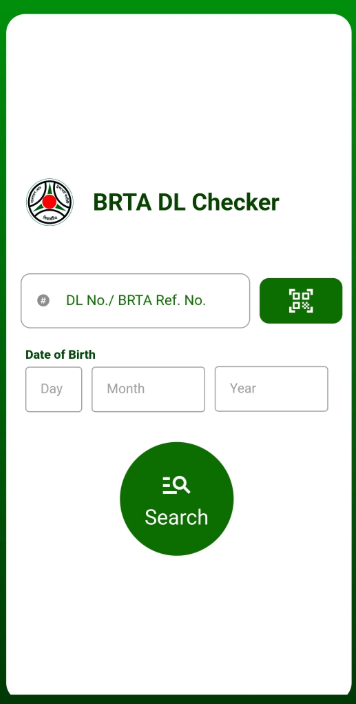
Now do the following:
- Enter your driving license number or application reference number.
- Then enter your date of birth.
- Tap the search button.
Your driving license details will then appear on your phone screen. You can also download or print it as an image.
Can You Check Driving License Online?
Earlier, you could check your license directly through the BRTA web portal. But that service is now unavailable. However, you can still use the BRTA Service Portal.
Here’s how:
- First, visit the BRTA Service Portal and create an account.
- After creating your account, provide your motorcycle information and add it to your profile.
- Once added, you’ll be able to view your driving license and other related details.
Download Driving License
You can also download your driving license.
After checking it through the DL Checker app (as shown above), once it appears on the screen, you’ll get options to download or print it.
Using the downloaded or printed copy, you can access various services related to your driving license and complete important tasks.
This is how you can easily check and keep a copy of your driving license on hand.
So friends, this is the correct method to check your driving license. You can use any of the methods mentioned above to check it.
If your driving license does not appear, re-enter your information carefully and try again. Hopefully, you’ll be able to check it easily this way.
How Long Does It Take to Get a Smart Card Driving License?
Previously, after applying for a driving license, it used to take 6 to 12 months to receive the smart card. For some people, it even took longer.
But now, as everything is becoming technology-based and the government is closely monitoring BRTA, the process is much faster.
Currently, after applying for a driving license, the initial processes and tests are usually completed within 3 months. After that, you apply for the smart card license.
It usually takes 1 to 1.5 months to get the smart card, though in some cases it may take up to 3 months.
So, in total, from application to receiving the smart card, it can take around 5 to 6 months.
How to Collect the Smart Card Driving License Once It’s Ready?
Once your smart card driving license is ready, you will be notified via SMS.
If you paid the extra BDT 60 for delivery during your application, your smart card will be delivered to your current address.
If you did not pay this extra fee, you’ll only receive an SMS, and you’ll need to go to the BRTA office in person to collect your smart card.
FAQs About Driving License Checking
Here are some frequently asked questions and answers about Driving license checking.
Can I check my driving license using only my name or phone number?
No, you cannot check your license using just your name or birth date. You must have the reference number along with your birth date.
Can I go to the BRTA office to check my driving license status?
Yes, you can. You can check your license status at the BRTA office and also get details about the processing time.
What should I do if my driving license is taking too long to be issued?
If you feel there’s an unusual delay, visit the BRTA office with your application copy and explain the issue.
They should provide accurate information and help you accordingly.




