How to Check Nesco Prepaid Meter Balance Online
We can easily check the balance of our home-used NESCO prepaid meter by dialing a three-digit code on the meter. Besides, we can also check the balance using bKash or Nagad.
Let’s explore how to check the balance either by dialing a code on the meter or by using bKash or Nagad. Below are all the available methods to check your NESCO prepaid meter balance.
NESCO Electricity Bill
If you are using a NESCO prepaid meter, you’ll find here the methods for checking your meter balance.
If you have a bKash or Nagad account, you can use your meter number to check the balance directly from those platforms. You can do this from anywhere, as long as you know your meter number.
If you do not have a bKash or Nagad account, you can still check your balance by going to the meter and dialing a short code.
To check your NESCO prepaid meter balance, go to the meter and dial 037, then press the Enter button. This will show your current balance on the meter display.
How to Check NESCO Bill Online
Besides dialing a short code on the meter, you can also check your NESCO bill online. To check your NESCO balance online, follow the steps below:
- Visit the NESCO Customer Portal webpage.
- After opening the link, you will see a dashboard similar to the one shown in the image below (in the original source).
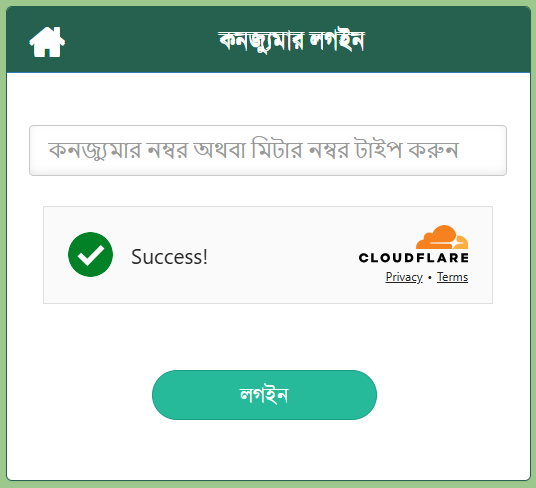
- You will see a “Consumer ID” field. Enter your meter number correctly in that field.
- Then, click the Login button below.
- After clicking, the page will reload and you will see your current meter balance displayed on the screen.
How to View Detailed Information of NESCO Electricity Meter
If you want to know detailed information about your NESCO electricity meter or check your recharge history, you can do that very easily.
You can even download your meter certificate from here if needed. To do this:
- First, visit the NESCO Customer Service Portal webpage.
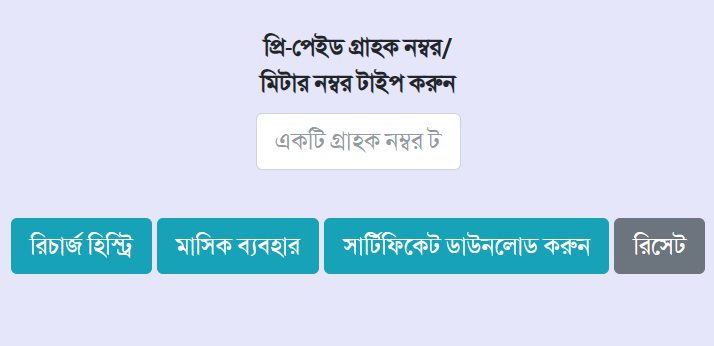
- There, you’ll see a box asking for your meter number. Enter your meter number correctly in that box.
- Then, from the options below, select the type of information you want to check.
- The page will reload and show your desired information.
If nothing appears, re-enter your meter number properly and try again.
Check NESCO Prepaid Meter Balance via Nagad App
Apart from online methods, you can also check your prepaid meter balance easily using your Nagad account. Here’s how:
- Open the Nagad app.
- Tap on the “Pay Bill” option.
- Once the page reloads, select “Electricity“.
- Then, choose the NESCO option.
- Enter your meter number (found on your meter card) accurately.
- Provide the remaining details, such as the month and year of your last recharge.
- Tap on “Now Check Balance“.
- Your current meter balance will then be displayed.
How to Check NESCO Prepaid Meter Balance via bKash
Apart from the above methods, you can also use one of Bangladesh’s most popular platforms, bKash, to check your prepaid meter balance. Here’s the process:
- Open the bKash app on your phone.
- Go to the “Pay Bill” option.
- Select “Electricity“, then choose the NESCO option.
- Enter the month and year of your last recharge and your meter number.
- Tap on the “Bill” option.
- Your balance will be shown on the screen.
NESCO Prepaid Meter Code List
Many of us now use NESCO prepaid meters. With prepaid meters, we often need to check balance, request emergency balance, or verify emergency balance used.
To perform these actions, you need to know certain code numbers. Knowing these codes allows you to access any required information from your NESCO prepaid meter.
Here are the commonly used meter codes:
- Check meter balance – Dial 037
- Receive emergency balance – Dial 99999
- Check emergency balance amount – Dial 032
- Used emergency balance – Dial 039
Hopefully, the above information will be very helpful in using your NESCO prepaid meter.
You can save this information on your device or take a screenshot, so you can access it quickly in case of emergencies.






