DESCO New Meter Connection Online Application Process
To apply online for a new DESCO meter connection, you will need to collect some documents first.
Then, by visiting the specific website, you need to provide your personal information and meter-related details and make the payment.
Once the payment is done, your DESCO new meter connection application will be complete, and after a few days, you will receive your meter.
Friends, today we will discuss how you can apply online for a new DESCO meter. See the steps below to understand what needs to be done for the online application.
DESCO New Meter Connection
Sometimes, due to changing houses or building multiple homes, we may need a new meter connection. Many people also construct buildings and want to get a new meter for a new flat.
In such cases, they can easily get service from DESCO. For a new DESCO meter connection, you must apply online. You will need to fill out some forms online.
Then, by paying the required fee, your application will be completed.
After applying, the DESCO authority may inspect your location. If approved, you will receive your new meter connection within a few days.
Required Documents for DESCO New Meter Connection
If you want to get a new DESCO meter connection for your home, you will need a few documents. For the online application, these documents must be scanned and saved on your device in advance.
Then, during the online application, you can upload these scanned files from your device. The required documents are listed below:
- One copy of a passport-size color photo
- Signature similar to that on the NID card
- Scanned copy of the NID card
- Scanned copy of TIN certificate
- Certificate issued by the municipal councilor or union council chairman
- House rent receipt / holding tax receipt or union council tax payment receipt
- If the house land is purchased, proof of land purchase. If not purchased, then a land ownership-related proof document.
How to Apply Online for a New DESCO Meter Connection
Applying online for a new DESCO meter connection is very easy. If you have a computer or laptop, you can do it from there.
You can also apply using a smartphone. To apply, you must first visit a specific link and create an account.
Once your account is created, you can apply for a meter connection. Let’s look at the step-by-step process below.
Account Creation
- To apply for a new meter connection online, you need to register for an account.
- First, go to the Desco official website.
- From there, you need to click on the Register option, because before applying, you must create an account.
- So, click on the “Register” button.
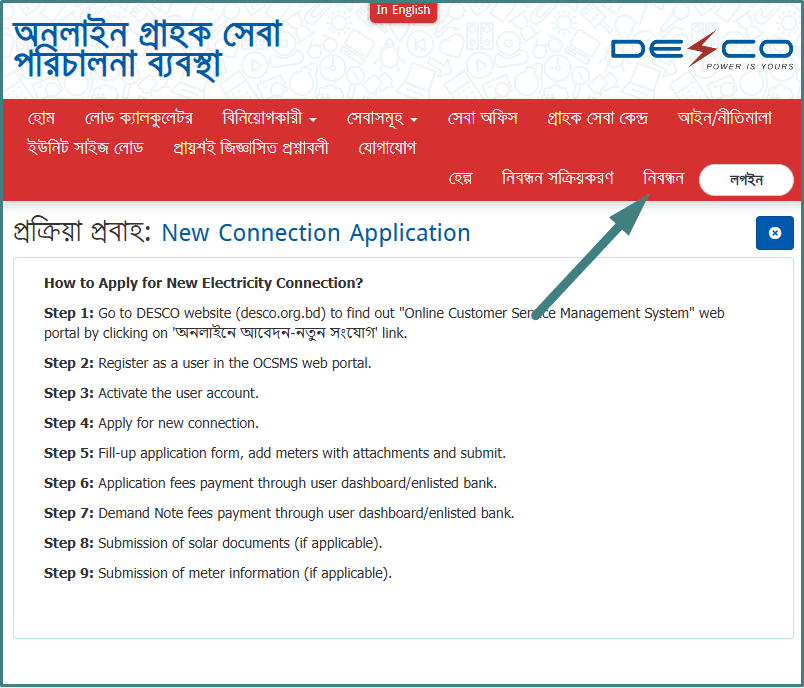
- After clicking the register button, a form will appear. You must fill out this form with accurate information.
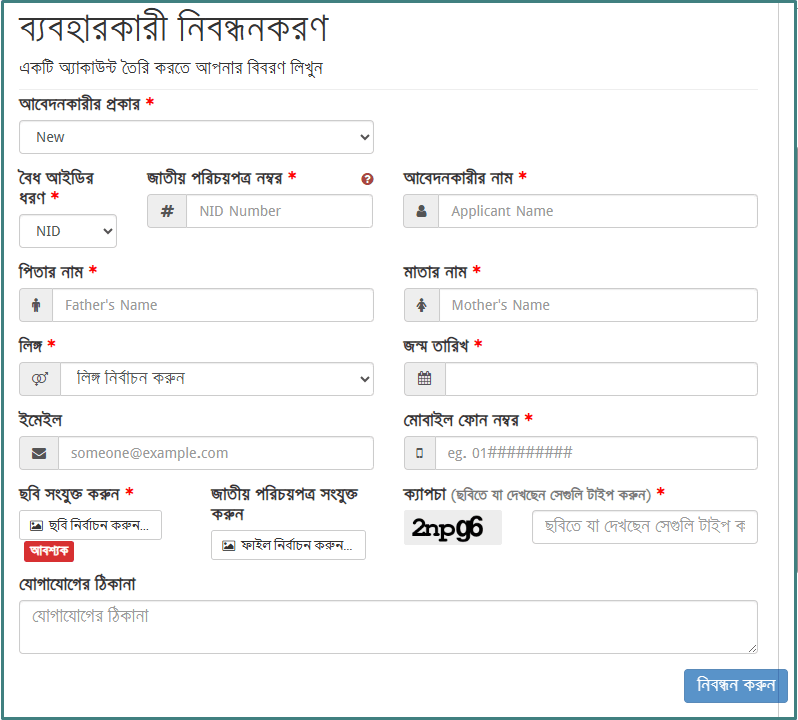
- Fields marked with a red star (*) are mandatory and must be filled. Fields without a red star can be left blank.
- From the Application Type field, select New. Then, choose NID and enter your NID number.
- On the right side, enter the Applicant’s Name exactly as it appears on your NID.
- Then, enter your Father’s Name and Mother’s Name as shown on your NID card.
- Select your Gender. If you have an email address, you can enter it. It’s optional.
- Next, enter your Mobile Number on the right side. This is required. Provide a valid and active phone number.
- Below, you’ll find options to upload documents.
- Upload your scanned passport-size color photo from your device.
- On the right side, upload the scanned copy of your NID card.
- Then, fill in your Contact Address correctly.
- Finally, solve the CAPTCHA shown on the screen and click the Register button.
- Once done, your account will be successfully registered. The page will reload and return to the main dashboard view.
Login
- Now you need to log in again using your username and password.
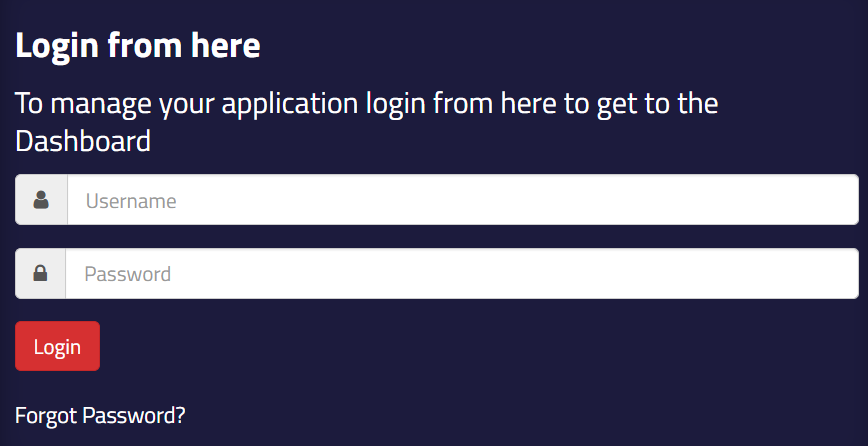
- The phone number you provided during registration is your username, and a code sent to your phone is your password.
- So, in the username field, enter your mobile number, and in the password field, enter the code you received via SMS.
- Then click the Login button.
Application For a New Meter
After clicking the login button, you will see a dashboard like the one shown in the picture.
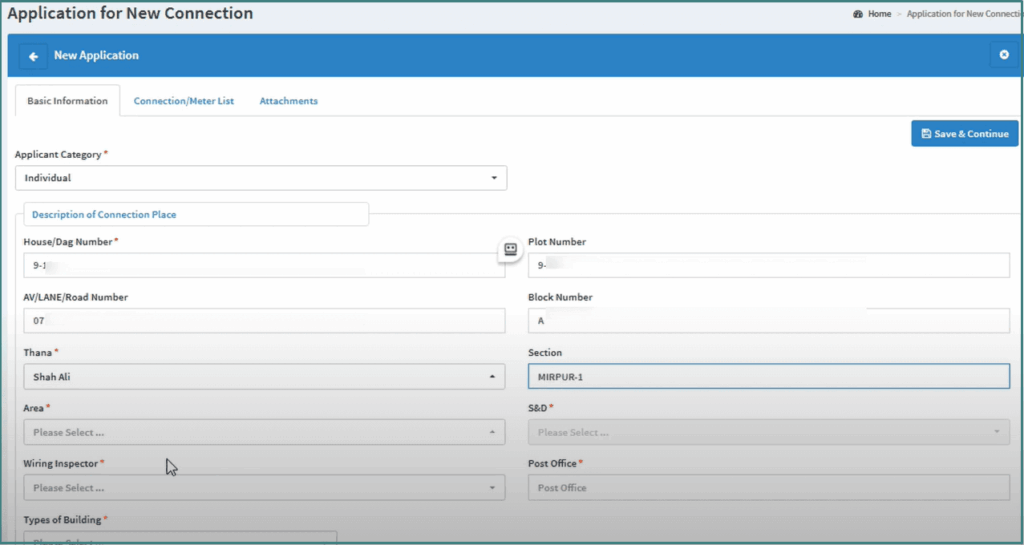
From here, you’ll need to provide information in three steps to apply for a new meter connection.
Step 1: Basic Information
- First, select “Individual” under “Applicant Category” if you are applying for personal use.
- Next, provide details about your house, such as: House or Plot Number, Block Number, and Road Number.
- After entering these, select your Police Station (Thana) and Area.
- Once the area is selected, related information will automatically appear in the adjacent field.
- Then, under Wiring Inspector, select the inspector you want to work with.
- Each area has specific wiring inspectors responsible for meter-related work. You can select any one of them as per your preference.
- Next, enter your Post Office.
- Then, in the “Landowner’s Father’s Name” field, write the name of the landowner’s father.
Step 2: Additional Information & Documents
- Below that, you’ll find some more fields. Fill in these carefully using the required documents.
- Make sure all the information matches your NID.
- You will need to upload your scanned passport-size photo again.
- Also, upload your scanned signature, and it must match the one used on your NID.
Step 3: Meter Details
- You will now be asked to provide technical details about the meter. This includes:, Required Load, Voltage Type, Kilowatt Usage.
- Under Connection Type, make sure to select Permanent.
- Then under Tariff, if you want to use a medium load meter, choose LTM (Low Tension Meter).
- Next, under Tariff Category, select Domestic.
- Next is the Tariff sub-category. From here, you need to select Residential.
- Then comes Phase. If you want to use your meter as a single-phase connection, you need to select Single.
- Next, on the other side, you will see Special Class. Select the appropriate option based on your eligibility. If no special class applies, choose None.
- On the right side, you will find Load. If you want to use the meter normally with medium load, enter 2. A 2-kilowatt load is considered a standard value.
- Then there is Voltage. In our homes, we usually use 230 volts electricity. So, select 230 volts here.
- Once everything is filled out, click the Go to Next button at the top.
- Next, you need to click the Attachment button at the top. Here, you will need to upload several documents.
- After clicking the Attachment button, you will see a page like the one shown in the picture below.
- From there, the red-marked options are mandatory to upload. The green-marked options are optional, so you can skip those.
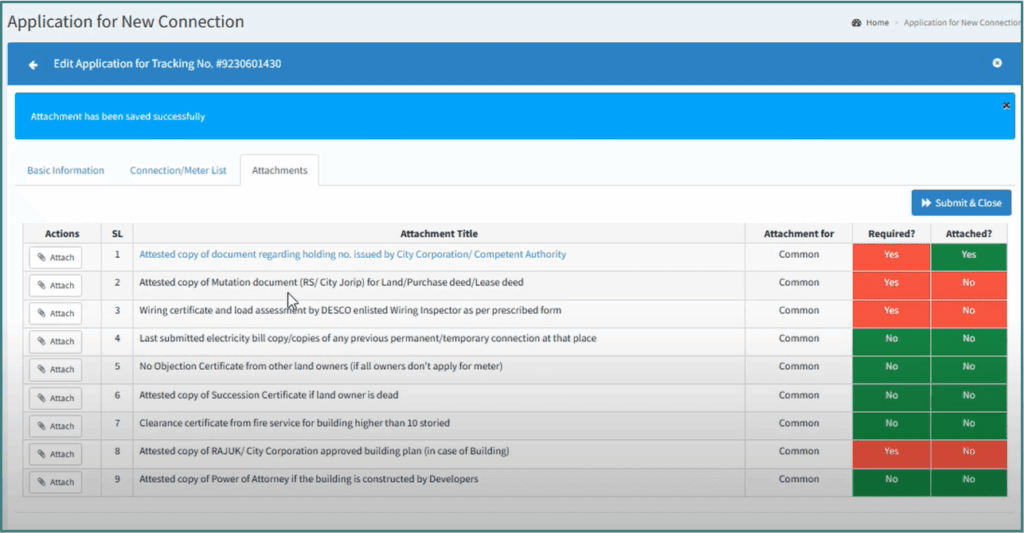
- From the red section, the first item requires you to upload a land ownership proof document.
- If you bought the land, upload the purchase document. If you don’t have that, you can upload a land tax payment receipt instead.
- Next is the second item, which requires a certification letter from the wiring inspector. This means the inspector who visits your home for meter installation must provide a certificate with necessary information.
- Then, the third item needs a certified photocopy of your holding number, which you must collect from your councillor or chairman.
- Next, you will see another red-marked option below. This document is also mandatory to upload.
- If you have built a building, you need to upload a certified copy from the City Corporation or Union office as proof of the building. If you haven’t built a building yet, then you need to upload a certificate from the Chairman.
- Once this is done, click the Submit button at the top.
- Your application will be completed. However, for the application to be accepted, you must pay the application fee.
Paying the Application Fee
At this step, you must pay the DESCO new meter connection application fee. You will see a message like “To pay the application fee, please click here.” Click on that button.
After clicking, a payment form will appear. You can pay the fee through bKash, Nagad, Rocket, or any other card or banking service.
So, choose bKash, Nagad, or any other preferred payment method, fill in the required information, and complete the payment. The fee is 105 Taka, which will be deducted.
Once the payment is successful, your application will be complete.
Finally, you need to print your application form. You will find a print option under the Action button. Click there and print your application form.
Submitting Documents to the DESCO Office
This is the final step of your meter connection application.
All the documents you uploaded earlier, or the ones we mentioned above, must now be attached to your printed application form. Then, you need to submit them to your nearest DESCO office.
So, take all the required documents and go to the nearby DESCO office to submit them. After that, DESCO will review your application.
They will then visit your location to inspect where the meter will be installed. If everything is fine, you will receive your new meter within a few days.
Applying for a New DESCO Meter Connection Offline
So far, we have discussed how to apply online for a new DESCO connection. Now let’s see how you can apply offline. This option is available for those who cannot apply online.
In this case, you need to collect an application form from the DESCO office.
Let’s now learn about the offline process of Desco new meter connection application.
- First, print the PDF form mentioned above and fill it out carefully at home using your documents. After completing the form, you must sign it.
- Then, attach the required documents as mentioned in the form. You also need to pin two passport-size photos with the form.
- After that, submit the filled form along with the attached documents to your nearest DESCO office. But before submitting it, you need to pay the application fee, which is Tk 105.
- Once you pay the fee, you must attach the payment receipt with your form. The fee can be paid through bKash, Nagad, Rocket, or any other mobile banking service.
- After payment, download or print the payment receipt and attach it with the form.
- Now, compile all the documents and submit them to the designated officer at the DESCO office. Once submitted, they may give you a receipt or slip.
- Later, DESCO officials may visit your location to inspect the meter installation site. If everything is fine, your application will be approved, and you will get a new meter connection.
So friends, if you are looking to get a new DESCO meter connection, we hope this guide has helped you understand the full process.
If you need more information beyond what’s provided here, feel free to ask your questions in the comment box.
Thank you very much for staying with us on our website!






