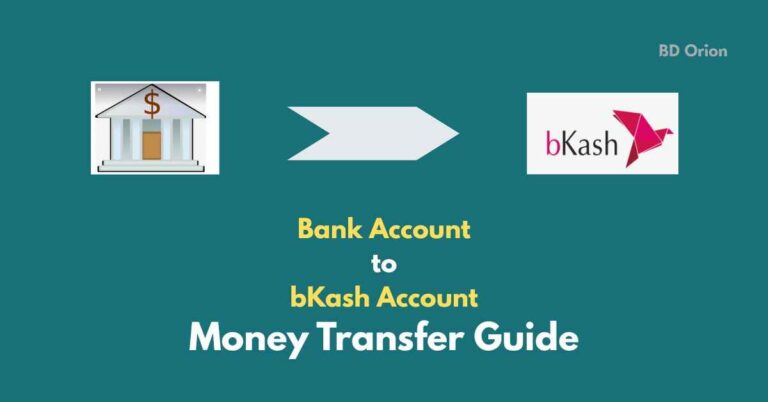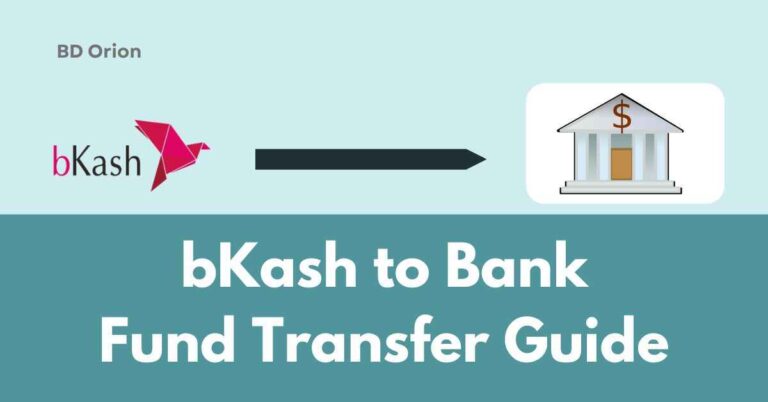How to Open a bKash Account Easily in 2025
Currently, bKash is the most popular mobile banking service in Bangladesh. bKash has already gained the trust of people.
With a bKash account, you can perform all the activities similar to a bank account.
Below, we have provided information on what is needed to open a bKash account, how to open it, and whether it is possible to open a bKash account without an NID card, to make it easier for you to open your bKash account.
What is a bKash Account?
A bKash account refers to a mobile banking system through which an account holder can perform various banking activities such as depositing money, cashing out, and more, just like a regular bank account.
Anyone from a student to an elderly person can use a bKash account.
Benefits & Facilities of a bKash Account
By using a bKash account, you can experience various benefits. Due to its numerous advantages, its popularity is growing day by day.
Below are some important benefits of bKash:
- Through a bKash account, you can transfer money to your account from anywhere in the country.
- Additionally, money can be transferred to bKash from countries like Saudi Arabia, Qatar, and other foreign countries for expatriates.
- With a bKash account, you can transfer money to any other bKash account at any time.
- You can easily recharge your mobile instantly through your bKash account whenever needed.
- Through this account, you can pay various utility bills, such as electricity, water, gas, internet bills, and different educational fees.
- For various government services, such as NID card fees, birth registration fees, etc., these can be paid through bKash.
- If you have a bank account or need to transfer money to someone else’s bank account, you can transfer money from bKash to a bank account.
- If you are unable to visit a bank’s ATM booth or branch, you can transfer money from the bank to bKash and easily cash it out.
- With agents available all over Bangladesh, you can easily cash out your money through bKash from nearby locations.
- When shopping online, you can make payments directly from your bKash account.
Requirements to Open a bKash Account
To open a bKash account, you must be 18 years old and have an NID card. Additionally, you will need an active mobile number and personal details such as your address.
You will also need a photo or face verification to open a bKash account. These details are outlined below.
Can You Open a bKash Account Without an NID Card?
Yes, you can open a bKash account without an NID card. Although this rule was not in place earlier, bKash is now allowing students to open accounts without an NID card.
In this case, you will need a digital birth certificate and your guardian’s phone number. Based on this information, you can open a bKash account from any bKash agent.
How to Open a bKash Account?
Now, let’s go to the main point of discussion on how to open a bKash account and what steps are involved. This section explains how you can open a bKash account.
- The first method is to directly visit any nearby bKash agent to open your account.
- The second method is to open an account through the bKash app from home.
Both methods are described in detail below to help you understand the process of opening a bKash account easily.
bKash Account Opening Through bKash Agent
If you want to open a bKash account through a bKash agent point, you need to first bring your NID card, a photocopy, and an active mobile number.
- Then, go to any nearby bKash agent point.
- If you don’t have an NID card, you should bring a digital birth certificate instead.
- After receiving your details, the agent will open a bKash account for you within 5 to 10 minutes.
- You will need to set up a 5-digit PIN to open the account.
- Provide the agent with a 5-digit PIN of your choice that you can remember.
- After the account is opened, you can start using your bKash account.
Opening a bKash Account Through the bKash App
The second method to open a bKash account is to do it directly online through the bKash app. In this case, you don’t need to visit a bKash agent point.
To open an account through the bKash app, follow the steps below carefully:
- First, install the official bKash app from the Play Store.
- Once installed, open the app. Click on the Registration button.

- It will ask for your phone number. Enter the phone number you want to use to open the bKash account.

- Then, you will need to select the operator for the phone number. After this, click on ‘Next‘.
- A verification code will be sent to your mobile number. Enter the code here.
- Once entered, click on the ‘Confirm‘ button below.

- After completing this step, a Terms and Conditions page will appear on your screen. You can read it if you want. After it appears, click on the ‘I Agree‘ button below.
- On the next page, you will see what you will need to register for a new account. Select the option that you have- NID card or birth certificate.

- Your first task will be to take a picture of your NID card or birth certificate that you selected.

- So, click on the ‘Next‘ button and on the next page, use the camera to scan both the front and back sides of your NID card.
- Then, to verify the NID card details, you will need to provide your current address.
- After doing this, click on the ‘Next‘ button.
- In the next step, you will need to provide some more details such as your gender, source of income, approximate monthly income, and profession. Select this information carefully.
- After completing this step, you will need to scan your face.
- So, click on the ‘Scan‘ button, and your phone’s camera will open.
- Hold your face in front of the camera so that it can detect your face properly. After successful face verification, the main step of opening your bKash account will be complete.
- The information you provided will take a few seconds to be verified by bKash.
- Once verified, it will show as “Verified“.
- After that, you will need to set up a PIN. To do this, you will receive a confirmation SMS on your phone.

- Once you receive the confirmation SMS, you will need to set up a new PIN.

- After clicking on ‘Set New PIN‘ below, you will be asked to enter your mobile number again.
- Once you submit your mobile number, you will receive a confirmation SMS with a code. Enter this code here.
- After this, an option to set a new PIN will appear. You will need to enter a 5-digit PIN for your bKash account.
- Enter the same PIN again in the ‘Re-type‘ box below.
- Then click on the ‘Confirm‘ button, and your bKash account PIN will be set, and your bKash account will be successfully created.
Is There Any Fee to Open a bKash Account?
You do not have to pay any fee to open a bKash account. Whether you open the account through the app or visit a bKash agent point, there is no charge for it.
Opening a bKash account is completely free, and there is no requirement for a minimum balance.
How to Check bKash Account Balance After Opening?
After opening a bKash account, if you want to check the balance, first enter the bKash app.
- Log in by entering the new PIN you have set.
- Then tap on the ‘Balance‘ option at the top, and you will be able to see your balance.
You can also check your bKash account balance by dialing a USSD code on your phone.
- To do this, go to your phone’s dialer and dial *247#.
- You will see the ‘My bKash‘ option at number 9. So, type 9 and send.
- After that, you will see the ‘Check Balance‘ option. So, type 1 and send.
- Then, it will ask you to enter your bKash account PIN. Enter your bKash PIN and send.
- After that, your account balance will be displayed.
FAQs About bKash Account
Here are some important Q&A-based details about bKash accounts that will help you understand better.
How many bKash accounts can be opened with one NID?
You can only open one bKash account with a single NID card. If you open multiple bKash accounts with the same NID card, it will be automatically closed.
Can I open a bKash account using my father’s registered SIM?
Yes, you can open a bKash account using your father’s registered SIM if that mobile number has not been used to open his bKash account.
What is the minimum age requirement to open a bKash account?
The general age requirement to open a bKash account is 18. However, if you are a student and want to open an account using a birth certificate, your age must be at least 14.
Can I withdraw money from bKash using an ATM?
Yes, in addition to cashing out at a bKash agent, you can withdraw money through a bKash-recognized ATM.
Will my bKash account be closed if I don’t keep money in it?
No, your account will not be closed if there is no money in it.
Is there an expiration date for the balance in a bKash account?
No, there is no expiration date for the balance in your bKash account. You can keep the balance for as long as you wish.