NESCO New Meter Connection Online Application Guide
To get a new connection from NESCO, you need to fill out an online form. After completing the form online, you must pay an application fee.
Then you’ll need to upload some required documents to complete the application process. Once that is done, you have to submit the printed application form to your nearest NESCO office.
After reviewing your application, NESCO will confirm your meter connection.
In this article, we will try to provide all the correct information regarding getting a new meter connection from NESCO.
If you are someone looking to get a new connection, this discussion will be very helpful for you.
NESCO New Meter Connection
With the advancement of technology, many tasks that once required a long time and effort can now be done easily from home.
Using a smartphone, we can quickly complete tasks even from faraway places. One such task is applying for a new meter connection.
People who have built new houses or don’t yet have a meter usually apply for a new connection.
Previously, applying for a NESCO meter connection required visiting the nearest office, filling out a form, and submitting the application.
This process was time-consuming and often quite troublesome, as it required going to the office and spending a lot of time.
However, now we can easily apply for a new NESCO meter connection online. By visiting a specific link, you can provide all the required information, fill out the application form, and submit it.
Once submitted, you just need to visit the office to hand in the printed form, and your application process will be complete. After that, NESCO will review your application and confirm your new meter connection.
Let’s go through the step-by-step process of how to apply for a new meter connection from NESCO in the sections below.
Required Documents for NESCO New Meter Connection
If you want to apply for a new meter connection from NESCO, you must first collect some necessary documents.
For the online application, you will need to scan these documents and save them on your device.
At a certain stage of the application process, you will be asked to upload these documents. The required documents are listed below:
- A scanned color passport-size photo
- A scanned copy of your NID (National ID) card
- A scanned signature matching the one on your NID card
- Make sure to scan and save these documents on your device before starting the application for a new meter connection.
NESCO New Meter Application Online Process
Now let’s get into the main discussion. To apply online for a new meter connection from NESCO, you need to follow a few steps. These steps are explained below with images.
- To apply online for a new NESCO meter connection, you first need to visit NESCO New Connection website.
- After that, you will see a dashboard like the image below.
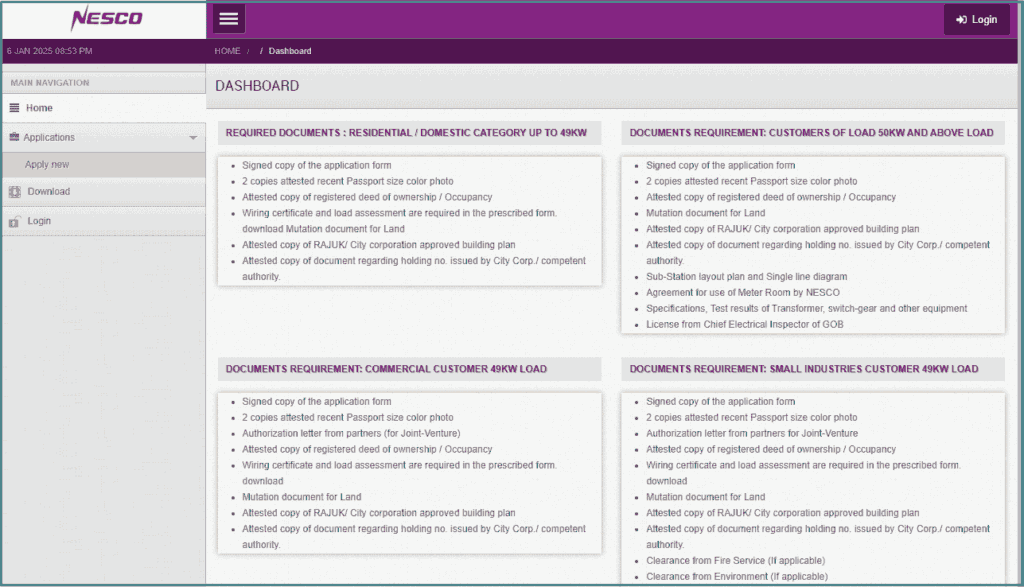
- From here, among the options on the left side, you need to click on the Application button.
- After clicking the Application button, you will see a button named Apply Now. You need to click there.
- After clicking here, you will get a large form. In this form, you need to provide various types of information.
General Information
Here at the beginning is the general information section.
In this section, you have to correctly provide your name, father’s name, mother’s name, husband/wife’s name, date of birth, gender, post office, postal code, district, national ID number, and your TIN number.
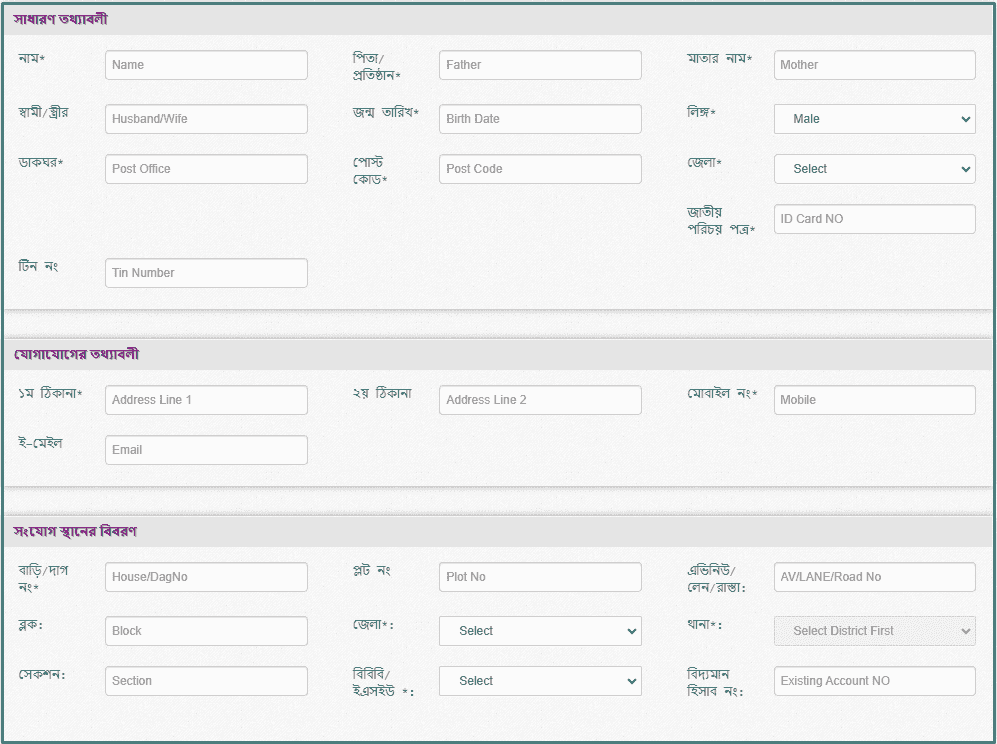
After completing this section, you have to move on to the Contact Information section.
Contact Information
- Here you need to give your address. For example, address line one and address line two.
- In the first address line, you can provide your house address including road number and holding number.
- If you have more details, you can provide them in address line two.
- Then provide your mobile number. There is also an email option below, if you have an email, provide it here.
After providing this, you need to go to the Connection Location Details section.
Connection Location Details
- In the connection location details section, you have to provide information about the place where you want to install your meter connection.
- Here you will need to fill in information like house plot number, road number, avenue line or road name, block, district, police station section, and existing BB (Bibu) account number.
- If you don’t have this information, it’s okay to skip it.
Connection Details
After providing the above information, you need to come to this section.
- From here, you will provide your meter connection-related information.
- First, you have to select the type of meter.
- Then select how much load you want. The standard load is 2 kilowatts. You can just write “2” here.
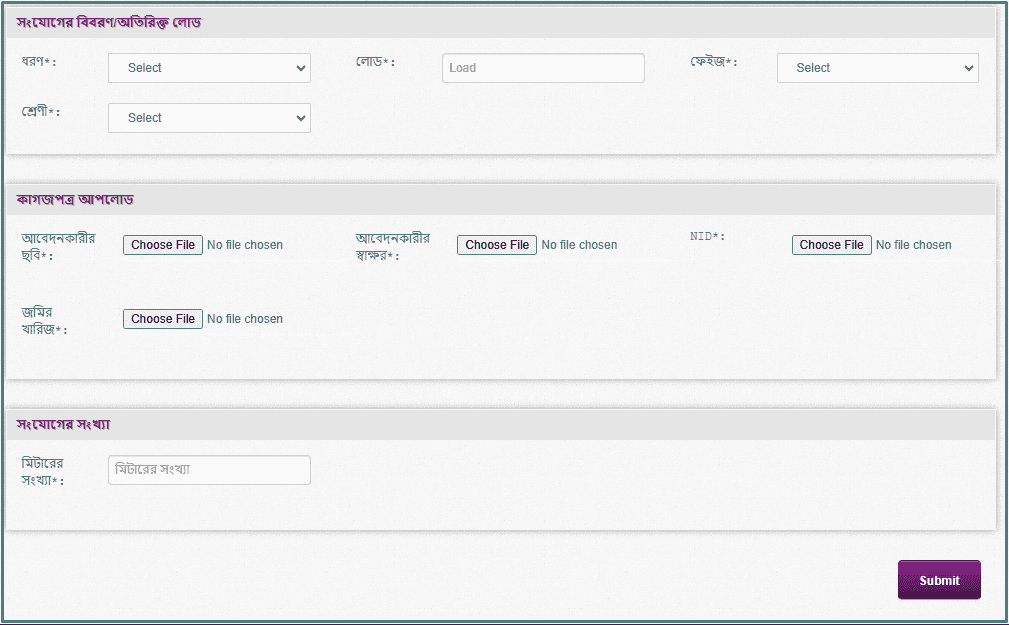
- Next, go to the “Phase” option. You can select “Single” as the phase. If you want to use the meter for medium use, selecting “Single” is better.
- Then there is the “Category” section. From here, you can select “L.T.A.” because it is a standard category.
Document Upload
In the next section, there is a document upload section.
Here, you have to upload a scanned photo of the applicant. Along with that, upload the applicant’s signature. Then upload a scanned copy of the applicant’s NID.
After that, you will see an option for “Land Mutation” below.
Here, you need to upload a file as proof of the mutation (khatiyan) for the land where you want to install the meter.
Number of Connections
Now let’s move to the final option- number of connections. Here, you need to write how many meter connections you want.
If you want only one, just write “1” here. Then click on the Submit button.
Learn also about How to Check Nesco Bill Online
Submission Process at the NESCO Office
After providing the information and clicking the Submit button, your application will be completed. Once the application is completed, you must print a copy of the application form.
Because you will need to submit this printed copy along with other documents at your nearest NESCO office.
After that, your application may be reviewed by the NESCO office and they might inspect the location where the meter will be installed.
If everything is fine, you will receive your new NESCO meter connection within a certain time.
If you face any issue while applying for the new NESCO meter connection, don’t forget to let us know. Our team will try to respond to any queries or problems.
So, if you face any trouble, be sure to inform us through the comment box. Thank you.






