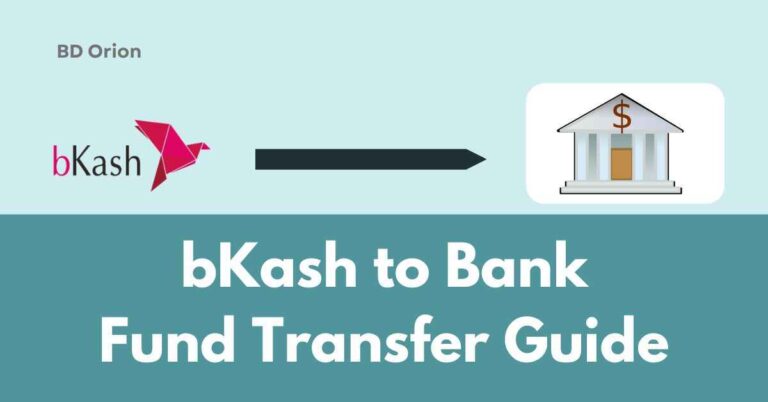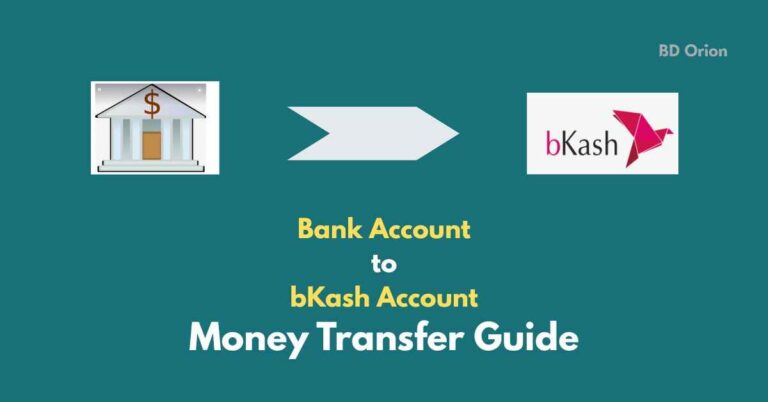Upay Account Features and Opening Guide in 2025
Upay is an emerging mobile banking system in Bangladesh, which is gradually gaining the trust of the people and rising in popularity.
Now, with Upay agents available everywhere, you can cash out at any time and perform other banking activities as well.
If you’re interested in opening an account, let’s find out how you can open an Upay account and which documents will be required.
What is an Upay Account?
Upay is a mobile banking system operated by United Commercial Bank. Similar to bKash and Nagad, Upay provides banking services to people.
Currently, Upay is rising to the top in popularity, just like other mobile banking systems in Bangladesh.
Upay Account Features
As a mobile banking system, Upay offers some unique services alongside other mobile banking systems, which are very important. Below are some key features of the Upay account:
- With an Upay account, you can cash out from agents or ATMs in Bangladesh, as well as withdraw money from international ATMs.
- You can make payments from your Upay account for purchasing various products online.
- You can transfer the balance from your Upay account to another account or another bank account at any time.
- You can pay all fees for the Indian visa booking via your Upay account.
- You can pay mobile recharge fees for any operator and other daily utility bills.
Requirements to Open an Upay Mobile Banking Account
To open an Upay account, you need an active mobile number and an NID card. Additionally, you will need to complete face verification.
At the final stage of opening the account, you will need to set up a four-digit PIN, so make sure you decide on that PIN in advance.
How to Open an Upay Account
To open an Upay account, you can follow either of the two methods.
The first method is to open an Upay account directly through the phone’s dial option, which does not require an internet connection or app.
The second method is to register an account through the Upay app via the internet. Below are both methods presented:
Upay Account Opening Guide by Dialing USSD
Let’s learn how to open an Upay account by dialing a USSD code. This is the easiest method to open an Upay account. In this method, you will not need to submit your NID separately.
The NID and other information of the person registered with the phone number you use to open the account will automatically be accepted by the Upay authority.
- First, go to the dial option on your phone and dial *268#.
- After dialing, a message will appear on your phone screen, indicating that you are sharing the registered person’s NID and other information with the Upay authority.
- To proceed with opening the account, select “YES.”
- In the next step, you will need to set up a four-digit PIN. Set up the four-digit PIN and send it.
- Then, your Upay account will be created.
Upay Account Opening Guide Through the Upay App
The second method to register for an Upay account is through the official Upay app. For this, make sure you have your NID card with you and follow the steps below.
- First, install the official Upay app from the Play Store on your phone.
- Then, open the app. After opening the app, click on the registration button at the bottom of the phone’s screen.

- In the next step, you will need to provide your mobile number.
- Enter the number under which you want to create the Upay account.

- Then, select the operator. After clicking “Next,” a 4-digit online password will be sent to your mobile number.
- You need to provide this password here, or if the SIM is in your phone, the OTP will be automatically inserted.

- Next, you will need to upload a photo of both the front and back of your NID card.

- To do this, click on the camera button, and your phone’s camera will open.
- Take clear pictures of the front and back of your NID card in good lighting and upload them.
- After uploading the ID card, you will be prompted for face verification.
- To verify your face, click the camera button, and your phone’s camera will open.
- Hold the camera in front of your face to ensure it can detect your face properly.
- Once done, click the “Submit” button.
- In the next step, you will need to provide some personal details, such as your name, occupation, monthly income, etc.

- Fill in these details carefully. After this, log back into the app and provide your mobile number.
- Then, a confirmation code will be sent to your phone to authenticate your device.
- You will need to enter this code in the next step.
- Then, you will set up a new four-digit PIN.

- Enter a four-digit PIN and confirm it by entering it in the “Confirm PIN” field below.
- After submitting, your account will be successfully created.
Learn also about bKash Account Opening Guide if you want to open it.
Is It Possible to Open an Upay Account Without an NID Card?
No, you cannot open an Upay account without an NID card.
One of the main requirements for opening an Upay account is that the applicant must be at least 18 years old and have an NID card.
Therefore, you cannot open an Upay account with other documents, such as a birth certificate.
FAQs About Upay Account
Here are some frequently asked questions about the Upay account that will provide you with a clearer understanding of Upay:
Who is the CEO of Upay?
The CEO of Upay is Rezaul Hossain, who serves as the CEO and Managing Director of Upay Fintech Company Limited.
What is Upay mainly used for?
Upay is primarily used in Bangladesh, but it is also used for certain international transactions.
What is the minimum and maximum balance for an Upay account?
Upay accounts do not have a minimum balance requirement, but they do have a maximum balance. You can maintain up to 300,000 BDT in your Upay personal account.
What is the hotline number for Upay account-related issues?
For any issues related to your Upay account or to get information, you can contact customer service by dialing the hotline number 16268.